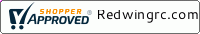Lemon RX Accessories
Lemon RX DSMX Compatible PPM 8-Channel Receiver w/Satellite with Failsafe
|
Description: Lemon Rx DSMX Compatible PPM 8-Channel Receiver + Lemon DSMX Compatible Satellite with Failsafe
Highlight - FailSafe option via press of a button to guranteed the highest level of safety even in the event of RF signal loss - 3 microprocessors based system to ensure the highest performance available - Designed especially for Copter high current drain application. Understanding the receiver
Setup Instruction Note: It is highly recommend user to enable FailSafe. Some copters' controller does not have fail-safe system implemented. At the case where the quad copter has flown very far away from the transmitter (eg. 2 km away from transmitter for Aerial photography application), RF signal may have faded due to far distance. FailSafe allows the receiver to output default signal when signal is lost to keep the quad copter flying until signal is recovered again. Binding Setup
Setting Failsafe
Pulse Sequence The PPM pulse sequence is in the following order:
|
LM-0007
$34.99
Lemon Rx DSMX Compatible PPM 8-Channel Diversity Antenna Receiver
Lemon Rx DSMX Compatible PPM 8-Channel Diversity Antenna Receiver
Description: Lemon Rx DSMX Compatible 6-Channel Receiver
Highlight
Setup Instruction Binding
Failsafe Enable (Video showing 10-Channel receiver)
Failsafe Disable
|
LM-0039
$34.99
Lemon Rx DSMP (DSMX Compatible) 7-Channel Full-Range Telemetry With Diversity Receiver (Vario + Energy Meter + Altitude) XT60 Package
Lemon Rx DSMP (DSMX Compatible) 7-Channel Full-Range Telemetry With Diversity Receiver (Vario + Energy Meter + Altitude) XT60 Package
Description: Lemon Rx DSMX Compatible 6-Channel Receiver
Highlight
Setup Instruction Binding
Failsafe Enable (Video showing 10-Channel receiver)
Failsafe Disable
|
LM-0052
$59.99
Lemon Rx DSMP (DSMX Compatible) 7-Channel Full-Range Telemetry With Diversity Receiver (Energy Meter) XT60 Package
Lemon Rx DSMP (DSMX Compatible) 7-Channel Full-Range Telemetry With Diversity Receiver (Energy Meter) XT60 Package
Description: Lemon Rx DSMX Compatible 6-Channel Receiver
Highlight
Setup Instruction Binding
Failsafe Enable (Video showing 10-Channel receiver)
Failsafe Disable
|
LM-0051
$51.99
Lemon Rx DSMP (DSMX Compatible) 7-Channel Full-Range Telemetry With Diversity Receiver (Energy Meter Optional)
Lemon Rx DSMP (DSMX Compatible) 7-Channel Full-Range Telemetry With Diversity Receiver (Energy Meter Optional)
Description: Lemon Rx DSMX Compatible 6-Channel Receiver
Highlight
Setup Instruction Binding
Failsafe Enable (Video showing 10-Channel receiver)
Failsafe Disable
|
LM-0051U
$41.99
Micro RX DSMX/DSM2 4CH with Telemetry
| Micro RX DSMX/DSM2 4CH with Telemetry
Description: Lemon Rx DSMX Comptaible Satellite
Note:
|
DW-RX144T
$29.99
25mW Fully Enclosed VTX + CMOS Sensor With Build-In Dual Stage Amplified Microphone
25mW Fully Enclosed VTX + CMOS Sensor With Build-In Dual Stage Amplified Microphone
Description: Lemon Rx DSMX Compatible 6-Channel Receiver
Highlight
Setup Instruction Binding
Failsafe Enable (Video showing 10-Channel receiver)
Failsafe Disable
|
LM-D0001
$39.99
Lemon RX DSMP (DSMX/DSM2 Compatible) 6-Channel Receiver /Top-Pin
| Lemon RX DSMX/DSM2 Compatible 6-Channel Receiver /Top-Pin
Description: Lemon Rx DSMX Compatible 6-Channel Receiver with Diversity Antenna
How dual antennas work An independent processor monitors an incoming signal and choose the appropriate antenna for reception. This allows 2 different location for installing the antennas along with different orientation. Satellite is no longer needed for receiver diversity. This greatly reduces weight with increased overall reliability in comparison to the use of a primary receiver with satellite receiver. Photo showing below is the diversity receiver for end-pin stabilizer. The same diversity receiver is also used in this product.
Highlight
Binding Setup
Failsafe Enable (Video showing 10-Channel receiver)
Failsafe Disable (Video showing 10-Channel receiver)
|
LM-0019S
$17.99
Micro 2.4G 4CH Low Voltage RX with Built in 5A/1S ESC (DSMX/DSM2 and Jumper)
| Micro RX DSMX/DSM2 4CH with Telemetry
Description: Lemon Rx DSMX Comptaible Satellite
Note:
|
DW-RX144
$25.99
NEW
Lemon RX DSMP 6-CH RECEIVER (DSMX/DSM2 COMPATIBLE)
| Lemon RX DSMP 6-CH RECEIVER (DSMX/DSM2 COMPATIBLE)
Description: Lemon Rx DSMX Compatible 6-Channel Receiver + Lemon DSMX Compatible Satellite
Highlight
Setup Instruction Binding
Setting Failsafe
|
LM-0080
$19.99
NEW
Lemon RX DSMP 7-CH RECEIVER (DSMX/DSM2 COMPATIBLE)
| Lemon RX DSMP 7-CH RECEIVER (DSMX/DSM2 COMPATIBLE)
Description: Lemon Rx DSMX Compatible 6-Channel Receiver + Lemon DSMX Compatible Satellite
Highlight
Setup Instruction Binding
Setting Failsafe
|
LM-0081
$21.99
NEW
Lemon RX DSMP 7-CH TELEMETRY STABILIZER & T-PLUG ENERGY METER (DSMX/DSM2 COMPATIBLE)
| Lemon RX DSMP 7-CH TELEMETRY STABILIZER & T-PLUG ENERGY METER (DSMX/DSM2 COMPATIBLE)
Description: Lemon Rx DSMX Compatible 6-Channel Receiver + Lemon DSMX Compatible Satellite
Highlight
Setup Instruction Binding
Setting Failsafe
|
LM-0086T
$41.99