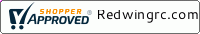Lemon RX Accessories
NEW
Lemon RX DSMP 7-CH TELEMETRY STABILIZER & XT60 ENERGY METER (DSMX/DSM2 COMPATIBLE)
| Lemon RX DSMP 7-CH TELEMETRY STABILIZER & T-PLUG ENERGY METER (DSMX/DSM2 COMPATIBLE)
Description: Lemon Rx DSMX Compatible 6-Channel Receiver + Lemon DSMX Compatible Satellite
Highlight
Setup Instruction Binding
Setting Failsafe
|
LM-0086XT60
$41.99
NEW
Lemon RX DSMP 7-CH TELEMETRY STABILIZER & VOLTAGE PROBE (DSMX/DSM2 COMPATIBLE)
| Lemon RX DSMP 7-CH TELEMETRY STABILIZER & VOLTAGE PROBE (DSMX/DSM2 COMPATIBLE)
Description: Lemon Rx DSMX Compatible 6-Channel Receiver + Lemon DSMX Compatible Satellite
Highlight
Setup Instruction Binding
Setting Failsafe
|
LM-0086VP
$35.99
NEW
Lemon Rx DSMP SATELLITE (DSMX/DSM2 COMPATIBLE)
Lemon Rx DSMP SATELLITE (DSMX/DSM2 COMPATIBLE)
Description: Lemon Rx DSMX Compatible 6-Channel Receiver
Highlight
Setup Instruction Binding
Failsafe Enable (Video showing 10-Channel receiver)
Failsafe Disable
|
LM-0037A
$24.99
NEW
Lemon RX DSMP 10-CH TELEMETRY STABILIZER & T-PLUG ENERGY METER (DSMX/DSM2 COMPATIBLE)
| Lemon RX DSMP 10-CH TELEMETRY STABILIZER & T-PLUG ENERGY METER (DSMX/DSM2 COMPATIBLE)
Description: Lemon Rx DSMX Compatible 6-Channel Receiver + Lemon DSMX Compatible Satellite
Highlight
Setup Instruction Binding
Setting Failsafe
|
LM-0087T
$62.80
NEW
Lemon RX DSMP 10-CH TELEMETRY STABILIZER & XT60 ENERGY METER (DSMX/DSM2 COMPATIBLE)
| Lemon RX DSMP 10-CH TELEMETRY STABILIZER & XT60 ENERGY METER (DSMX/DSM2 COMPATIBLE)
Description: Lemon Rx DSMX Compatible 6-Channel Receiver + Lemon DSMX Compatible Satellite
Highlight
Setup Instruction Binding
Setting Failsafe
|
LM-0087xt60
$62.80
NEW
Lemon RX DSMP 10-CH TELEMETRY STABILIZER & VOLTAGE PROBE (DSMX/DSM2 COMPATIBLE)
| Lemon RX DSMP 10-CH TELEMETRY STABILIZER & VOLTAGE PROBE (DSMX/DSM2 COMPATIBLE)
Description: Lemon Rx DSMX Compatible 6-Channel Receiver + Lemon DSMX Compatible Satellite
Highlight
Setup Instruction Binding
Setting Failsafe
|
LM-0087VP
$52.90
NEW
Lemon RX DSMP (DSMX/DSM2 COMPATIBLE) MICROBRICK WITH 2 ON-BOARD SERVOS and 2.54MM HEADER PINS
| Lemon RX DSMP (DSMX/DSM2 COMPATIBLE) MICROBRICK WITH 2.54MM HEADER PINS
Description: Lemon Rx DSMX Compatible 6-Channel Receiver + Lemon DSMX Compatible Satellite
Highlight
Setup Instruction Binding
Setting Failsafe
|
LM-0070H
$48.00
NEW
Lemon RX DSMP (DSMX/DSM2 COMPATIBLE) MICROBRICK WITH 2 ON-BOARD SERVOS and JST 2.54MM CONNECTOR PACKAGE
| Lemon RX DSMP (DSMX/DSM2 COMPATIBLE) MICROBRICK WITH 2 ON-BOARD SERVOS and JST 2.54MM CONNECTOR PACKAGE
Description: Lemon Rx DSMX Compatible 6-Channel Receiver + Lemon DSMX Compatible Satellite
Highlight
Setup Instruction Binding
Setting Failsafe
|
LM-0070JST
$48.00
NEW
Lemon RX DSMP (DSMX/DSM2 COMPATIBLE) MICROBRICK WITH 2 ON-BOARD SERVOS and MOLEX 1.25MM CONNECTOR PACKAGE
| Lemon RX DSMP (DSMX/DSM2 COMPATIBLE) MICROBRICK WITH 2 ON-BOARD SERVOS and MOLEX 1.25MM CONNECTOR PACKAGE
Description: Lemon Rx DSMX Compatible 6-Channel Receiver + Lemon DSMX Compatible Satellite
Highlight
Setup Instruction Binding
Setting Failsafe
|
LM-0070M1
$48.00
NEW
Lemon RX DSMP (DSMX/DSM2 COMPATIBLE) MICROBRICK WITH 2 ON-BOARD SERVOS and MOLEX 2.00MM CONNECTOR PACKAGE
| Lemon RX DSMP (DSMX/DSM2 COMPATIBLE) MICROBRICK WITH 2 ON-BOARD SERVOS and MOLEX 1.25MM CONNECTOR PACKAGE
Description: Lemon Rx DSMX Compatible 6-Channel Receiver + Lemon DSMX Compatible Satellite
Highlight
Setup Instruction Binding
Setting Failsafe
|
LM-0070M2
$48.00
NEW
Lemon RX SATELLITE WIRE 20CM
|
Lemon RX SATELLITE WIRE 20CM Lemon Rx DSMX Compatible 6-Channel Receiver
Highlight
Setup Instruction Binding
Failsafe Enable (Video showing 10-Channel receiver)
Failsafe Disable
|
LM-P-00047
$2.99