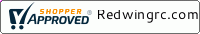Products Map
Landing Gear for Yak 55 30cc
| Carbon Fiber Landing Gear for Yak 55 30cc
|
CF-LG-30B5
$39.99
Landing Gear w/ Wheel Pants, (EPP or Micro Plane)
| Landing Gear w/ Wheel Pants, (EPP or Micro Plane) |
RGRA1255
$14.99
Large Scale Opto Kill for Magneto Engines RCEXL
| Description:
|
RCEXL-Opto-kill-magneto
$35.95
LEDs for Night Flying
| LEDs for Night Flying Powerful LED array for Side Force Generators. The optimum voltage range for this item is 6.6v to 7.4v.
**You will need 4 LEDs if you plan to use them with the SFGs- this will provide the optimal amount of light for safe flying. Two LEDS illuminate the top of your plane while the other two illumanate the bottom.** |
SS-LED
$9.99
Lemon Rx DSMP (DSMX Compatible) 7-Channel Full-Range Telemetry With Diversity Receiver (Energy Meter Optional)
Lemon Rx DSMP (DSMX Compatible) 7-Channel Full-Range Telemetry With Diversity Receiver (Energy Meter Optional)
Description: Lemon Rx DSMX Compatible 6-Channel Receiver
Highlight
Setup Instruction Binding
Failsafe Enable (Video showing 10-Channel receiver)
Failsafe Disable
|
LM-0051U
$41.99
Lemon Rx DSMP (DSMX Compatible) 7-Channel Full-Range Telemetry With Diversity Receiver (Energy Meter) XT60 Package
Lemon Rx DSMP (DSMX Compatible) 7-Channel Full-Range Telemetry With Diversity Receiver (Energy Meter) XT60 Package
Description: Lemon Rx DSMX Compatible 6-Channel Receiver
Highlight
Setup Instruction Binding
Failsafe Enable (Video showing 10-Channel receiver)
Failsafe Disable
|
LM-0051
$51.99
Lemon Rx DSMP (DSMX Compatible) 7-Channel Full-Range Telemetry With Diversity Receiver (Vario + Energy Meter + Altitude) XT60 Package
Lemon Rx DSMP (DSMX Compatible) 7-Channel Full-Range Telemetry With Diversity Receiver (Vario + Energy Meter + Altitude) XT60 Package
Description: Lemon Rx DSMX Compatible 6-Channel Receiver
Highlight
Setup Instruction Binding
Failsafe Enable (Video showing 10-Channel receiver)
Failsafe Disable
|
LM-0052
$59.99
Lemon RX DSMP (DSMX/DSM2 Compatible) 6-Channel Receiver /Top-Pin
| Lemon RX DSMX/DSM2 Compatible 6-Channel Receiver /Top-Pin
Description: Lemon Rx DSMX Compatible 6-Channel Receiver with Diversity Antenna
How dual antennas work An independent processor monitors an incoming signal and choose the appropriate antenna for reception. This allows 2 different location for installing the antennas along with different orientation. Satellite is no longer needed for receiver diversity. This greatly reduces weight with increased overall reliability in comparison to the use of a primary receiver with satellite receiver. Photo showing below is the diversity receiver for end-pin stabilizer. The same diversity receiver is also used in this product.
Highlight
Binding Setup
Failsafe Enable (Video showing 10-Channel receiver)
Failsafe Disable (Video showing 10-Channel receiver)
|
LM-0019S
$17.99
NEW
Lemon RX DSMP (DSMX/DSM2 COMPATIBLE) MICROBRICK WITH 2 ON-BOARD SERVOS and 2.54MM HEADER PINS
| Lemon RX DSMP (DSMX/DSM2 COMPATIBLE) MICROBRICK WITH 2.54MM HEADER PINS
Description: Lemon Rx DSMX Compatible 6-Channel Receiver + Lemon DSMX Compatible Satellite
Highlight
Setup Instruction Binding
Setting Failsafe
|
LM-0070H
$48.00
NEW
Lemon RX DSMP (DSMX/DSM2 COMPATIBLE) MICROBRICK WITH 2 ON-BOARD SERVOS and JST 2.54MM CONNECTOR PACKAGE
| Lemon RX DSMP (DSMX/DSM2 COMPATIBLE) MICROBRICK WITH 2 ON-BOARD SERVOS and JST 2.54MM CONNECTOR PACKAGE
Description: Lemon Rx DSMX Compatible 6-Channel Receiver + Lemon DSMX Compatible Satellite
Highlight
Setup Instruction Binding
Setting Failsafe
|
LM-0070JST
$48.00