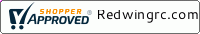AGFrc AGF-SPV2 USB Program Card for AGFrc Servos with ASS marking This card is the "Plug and Play" type USB programming card. It is easy to use and program the AGFrc programmable servos. Please note that this USB program card can only be used for AGFrc servos with ASS marking. If you have questions for which AGFrc servo can be programmed, pls contact us for details. Software download from here: https://www.agfrc.com/index.php?id=download-center System Requirements: - Operating Voltage: USB(5V/500mA).
- Operating System: Windows XP/Windows Vista/Windows 7/Windows 8 /windows10 ( 32/64bit).
- Application: AGFrc Servos with ASS marking.
Software Menu Instructions: 
The centre part is for information display window, while connect/ disconnect program card, or write/ Read servo parameter, it will show information. Parameter Function Instructions: - Servo Angle: Set the servo rotation angle
- Servo Neutral: Set the servo neutral position Note: While the transmitter turn to the neutral position, if the servo do not stay in the corresponding position, it can modify this value to adjust the servo horn. This is equivalent to the trimming of transmitter channel.
- PWM Power: Adjust the servo output power. The higher the power, the higher the servo torque, current consumption will be high as well.
- Damping Factor: Set the servo damping
- Sensitivity: Adjust the servo dead band (sensitivity)
- Soft Start: Slowly restoration while power on the servo. Once power on, the servo will gently turn to the position of current input signal. Note: This function is to prevent damage from servo incorrect mounting while power on.
- Inversion: Set normal and reverse rotation of the servo
- Narrow Band: FUTABA SR Mode
- SANWA SSR: SANWA SSR Mode Note: Enable this function, it can support SANWA SSR high speed mode. Servo angle may be not accurate, it need to re-adjust.
- Lost PPM Protect: Signal loss protection, there are three functions for selection,
- a. Release: Non-Protection
- b. Keep Position: Stay in the position before the signal loss
- c. Go Neutral Position: Back to Neutral position (1500uS position)
- Over Load Protect: Set the servo blocking protection, there are three levels, ticked to enable protection.
- Level 1: Set the starting time and power value of the primary protection.
- Level 2: Set the starting time and power value of the secondary protection.
- Level 3: Set the starting time and power value of the tertiary protection.
- Note: Left side is to set the protection starting time, right side is to set output power value after
- Enable starting protection.
- Servo Information: Servo information. Including servo model, version date, firmware name.
- Servo Name: Servo model
- Manufacture: Servo version date
- Firmware: Servo firmware name
- Read: Read the servo parameter from the software interface.
- Write: Write current parameter into servo.
- Open: Open servo parameter file which saved on the computer.
- Save: Save current servo parameter to the computer
- UPF: Servo firmware upgrade function.
- Exit: Exit and close the configuration software
Usage Instructions: -
Plug in USB program card, this program card is free driver installation, wait for system auto install driver( around 5-10 seconds). While the hint as below pic appear at the bottom right corner, that means driver completed automatic installation. 
-
Open the software, it will show program card plug-in successfully in the information window. Otherwise it need to pull out the program card and re-plug again. 
-
Plug in servo, click “Read” button to read servo parameter to current interface (as below pic), Note: Every time plug in servo, please "Read" the servo parameter first, then go ahead for modify the parameters to prevent servo dysfunction from improper operation.  Servo Firmware Update Instructions 1. While connected with the servo, click "UPF", select the upgrade firmware from the pop-up window, and click to upgrade(as below pic)  2. During upgrading, information window will hint upgrade process, it will shows "Success Update" once completed(as below pic).  3. After finished updated the servo firmware, please click to “Read” the parameter first on the software interface. |